Product update April
April delivers more exports, listing images, and easier ways to navigate orders.
Exports galore!
The need to perform various types of analyses is growing faster than we can add functionality to Palats—which is of course very exciting! As a result, several of you have requested the ability to export more data from Palats in order to perform analyses in, for example, Excel instead.
You can now find an "Export" button on the list of listings and the list of orders. The exports mirror the content of the table, so the columns and filters you have selected are the ones you will see in the export.
We’ve also added a button to quickly download charts from the analysis page directly from the overview
Listing photos improvements
We recently changed how images are selected for a listing. To make publishing as smooth as possible, the listing is now always based on the model's images, which means you only need to select images the first time a model is listed.
You can now see which model images will appear in the listing before you publish it. If you want to remove an image, add a new one, or change their order, you can now edit the model directly from the listing creation process. This also applies to condition images for articles in poor condition.
You can also adjust the images shown in the listing afterwards when editing the listing.
As an extension of this, you can now also reorder article and model images in the mobile app by dragging them.
More statuses and easier filtering in orders
Orders now have more statuses to make it easier to track where an order is in the process.
- Delivery status: See if a delivery has been scheduled.
- Picking status (beta): Is the order ready to be picked, or has it already been picked and is ready for pickup? We are currently testing a new picking system that will roll out to all customers in early May.
Another improvement for those of you working with order deliveries is that you can now, in addition to a PDF printout, also generate a shareable link for an order. This link contains the same information as the printout but is continuously updated to reflect changes in the order.
Coming soon 👀
During May, we will be testing on a limited scale the ability to create custom categories for those of you inventorying items that differ from Palats’ standard categories. If you already know this is something for you, contact Charlotte to join as a test pilot.
Other bits and bobs
- New menu: Regular users surely noticed that we’ve refreshed the sidebar in Palats with new colors and icons! The menu now also remembers if you previously minimized it.
- Line breaks in custom text: In the text editor, for example in the footer of a marketplace, you can now create both new paragraphs and simple line breaks.
- Listing condition in printouts: When printing an order, the condition of the various listings is now also visible.
Curious about starting your own marketplace to boost reuse? Contact us for a demo!




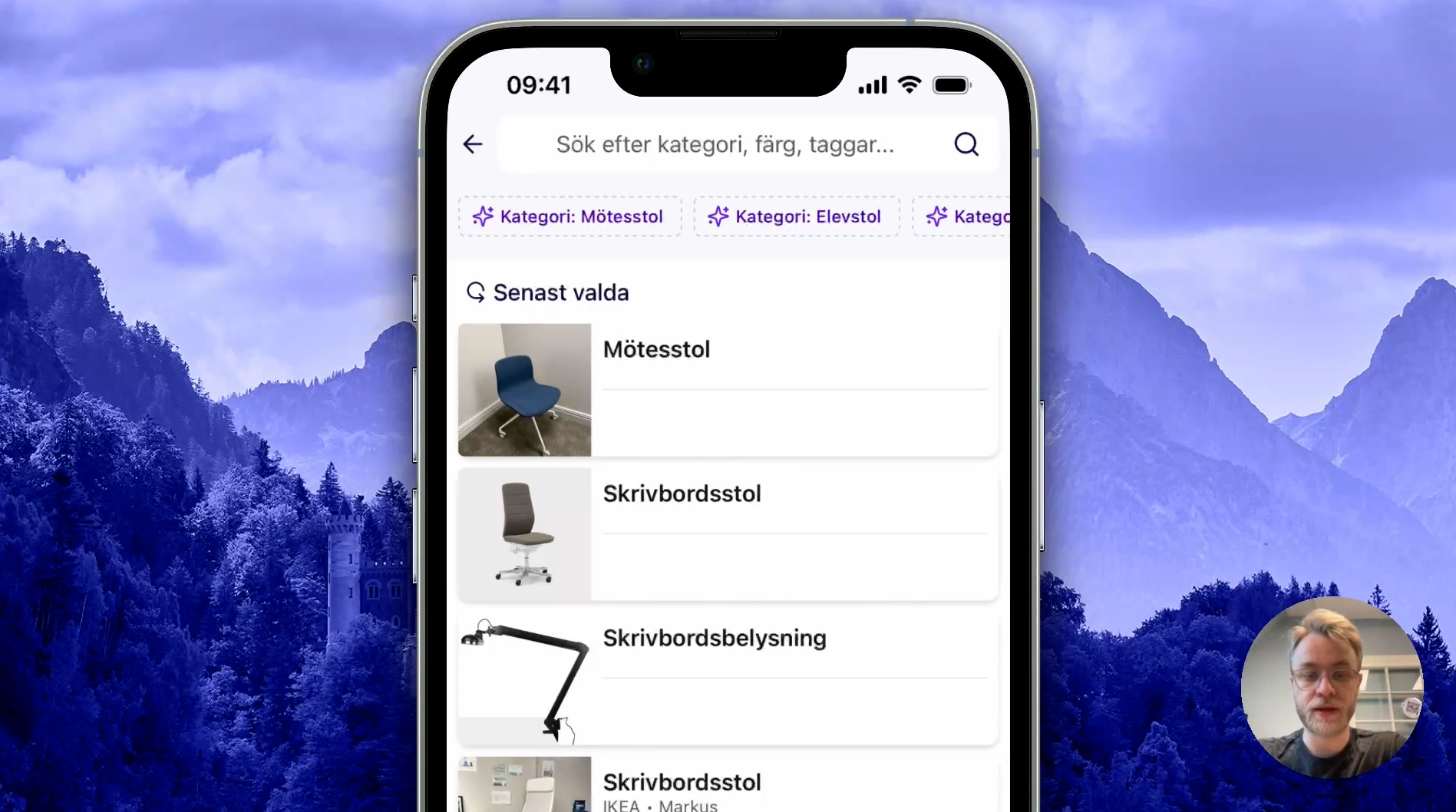
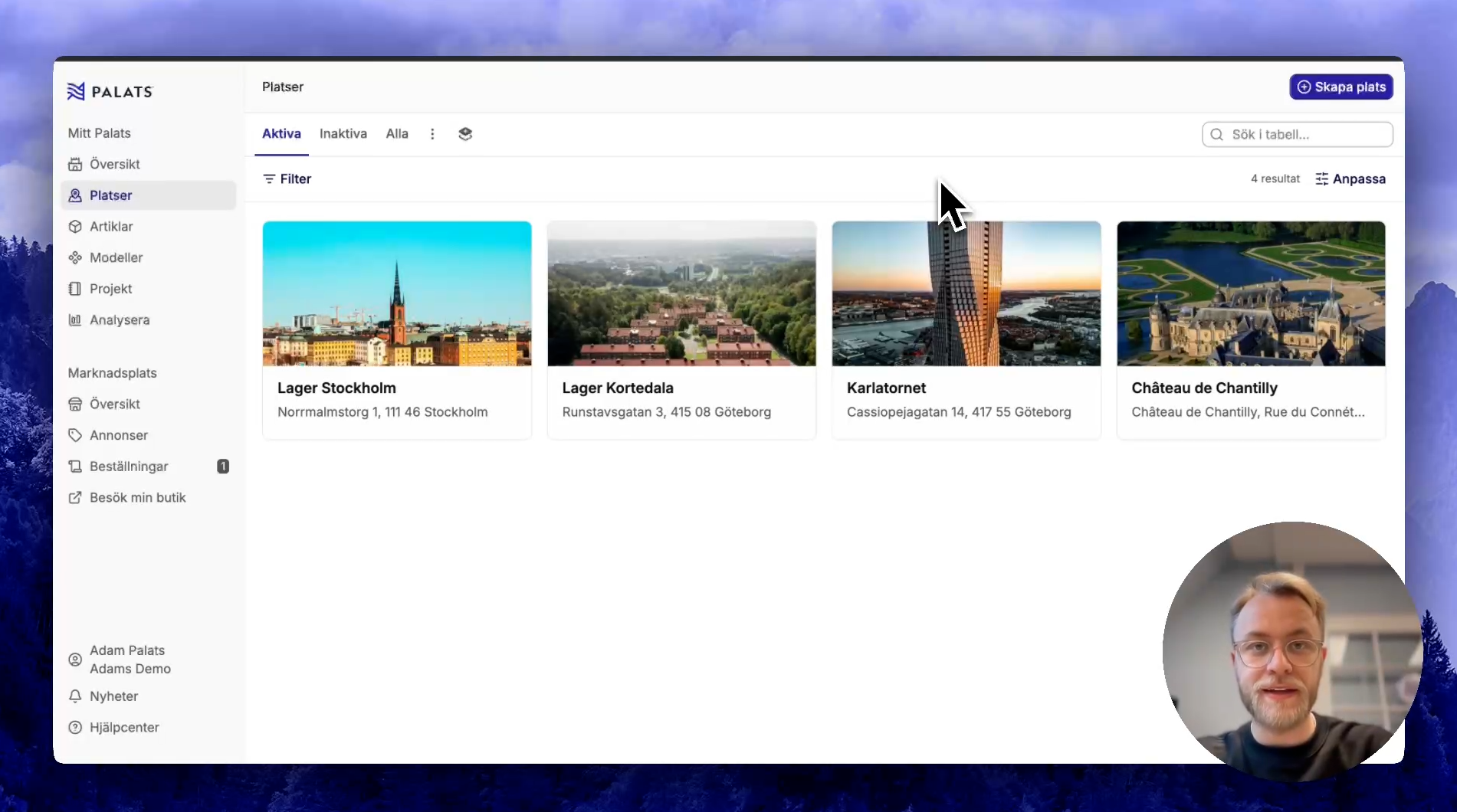
.webp)